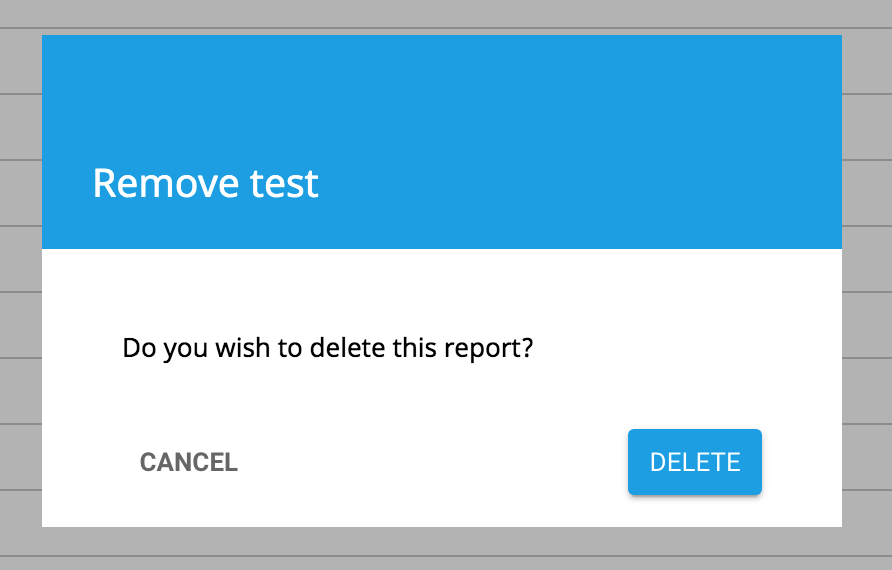Delete a Report
When reports become outdated, you are able to go in and remove the ones no longer needed. Use the following step-by-step guide to delete a report in gPanel's Report Center.
1. Select the Report you would like to delete. It will be highlighted yellow when selected.
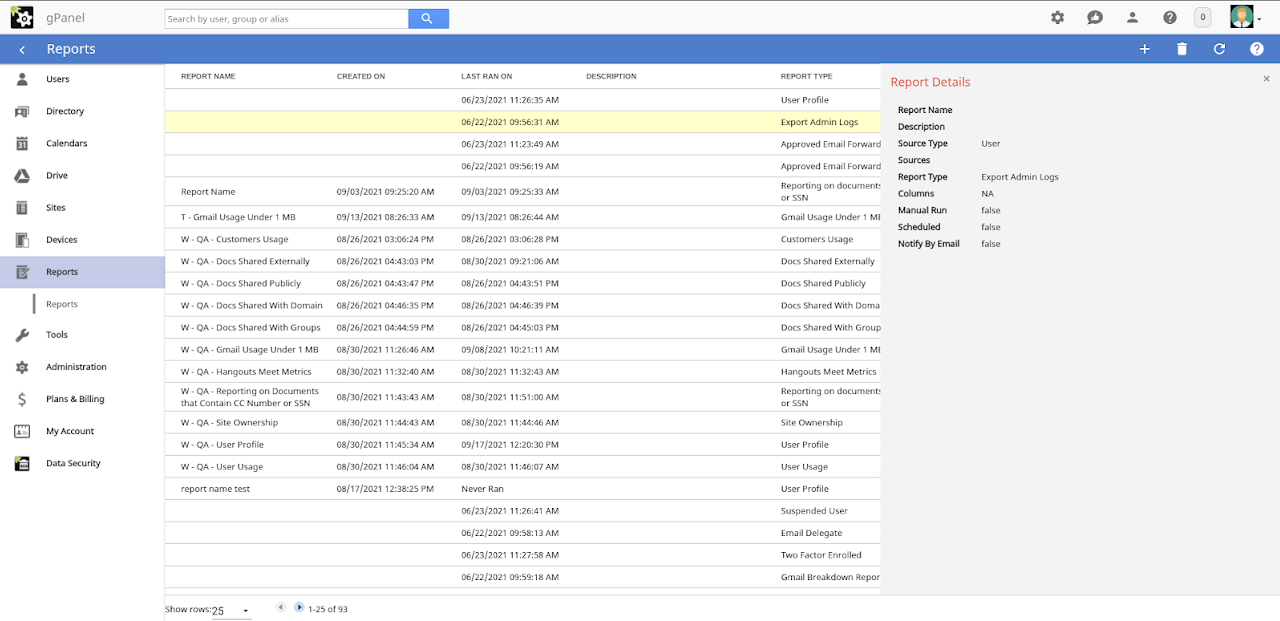
2. Click Delete in the top right corner.
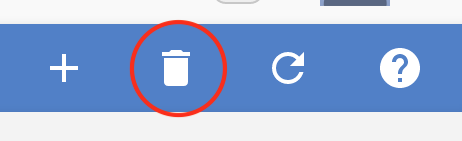
3. A confirmation popup will appear. Confirm that you want to delete the Report and click Delete.