How the gPanel Rules Engine Takes Google Workspace Automation to the Next Level
As organizations embrace remote and hybrid work, the need for efficient, automated tools has become more critical than ever. IT administrators often...
2 min read
![]() gPanel by Promevo
|
Published: June 19, 2023
| Last Updated: April 30, 2025
gPanel by Promevo
|
Published: June 19, 2023
| Last Updated: April 30, 2025
Google Workspace is a powerful suite of productivity tools that enables organizations to collaborate, communicate, and work more efficiently. But to truly maximize its value, IT teams need to go beyond manual administration.
That’s where automation comes in.
With the right tools and strategies, you can streamline daily operations, reduce administrative overhead, and ensure a more secure, compliant environment. In this guide, we’ll walk through how Google Workspace automation works, how you can implement it, and how gPanel by Promevo helps you do it better.
Manual management of users, groups, and data in Google Workspace is time-consuming and error-prone—especially as your organization scales. Automation allows you to:
Save time by eliminating repetitive tasks.
Increase accuracy by reducing human error.
Improve security with consistent enforcement of policies.
Enhance compliance by standardizing processes and access controls.
Most automation in Google Workspace is built using Google Apps Script, a low-code platform that allows you to customize workflows across Gmail, Drive, Calendar, and other Workspace apps.
Admins and developers use Apps Script to create custom logic for tasks like:
Sending scheduled reports.
Responding to emails automatically.
Updating spreadsheets with external data.
Managing user provisioning and deprovisioning.
Triggering alerts based on system events.
Here are a few ways automation can drive efficiency in your Workspace environment:
Automatically assign onboarding tasks when a new user is created.
Generate and email monthly security reports.
Schedule weekly data backups from Drive.
Set expiration dates for shared files.
Create support tickets from form submissions.
If a task is repetitive and rules-based, it’s likely a good candidate for automation.
gPanel by Promevo is an advanced Google Workspace management platform designed to make automation and administration easier, safer, and more scalable.
With gPanel, you can:
Automate user onboarding and offboarding workflows.
Create custom policy enforcement rules using our Rules Engine.
Manage Drive file permissions and sharing across your domain.
Schedule reports and alerts around user activity, security, and storage.
Use APIs to connect gPanel with HR systems, SIEMs, or other business platforms.
Whether you’re managing hundreds or thousands of users, gPanel lets you take control of your environment with smart, scalable automation.
Start with repetitive, high-impact tasks. Automate processes that occur frequently and consume admin time.
Keep workflows simple. Complex automations are harder to maintain and more likely to break.
Test before deploying. Use sandbox environments or test accounts where possible.
Document everything. Make sure your team understands how automations work and how to maintain them.
Monitor and refine. Track performance and user feedback to continuously improve.
Security and compliance go hand-in-hand with automation. With the right setup, you can:
Ensure consistent data access policies.
Automatically revoke access for terminated users.
Log activity for audit trails.
Trigger alerts for policy violations or suspicious behavior.
gPanel’s built-in reporting and rule-based controls give admins peace of mind that compliance requirements are being met without manual oversight.
Advanced automation often requires integration with Google’s APIs. gPanel supports this with:
Service accounts and OAuth 2.0 authentication.
API access for workflows tied to external systems (Enterprise tier only).
Compatibility with third-party tools like Okta, Splunk, and HR platforms.
For developers or large enterprises, gPanel Enterprise also provides an API layer so you can extend automation across your entire tech stack.
If you’re looking to streamline your Google Workspace environment, gPanel is the fastest path to scalable automation. From onboarding workflows to security enforcement and reporting, our platform helps IT teams do more — faster.
Schedule a demo or contact us to learn how gPanel can support your automation goals.
Start by identifying repetitive tasks in the Google Workspace Admin console or using Apps Script. For broader automation and policy enforcement, a platform like gPanel simplifies and centralizes management.
gPanel adds powerful automation, reporting, and security layers to Google Workspace, making it easier to scale your admin operations and integrate with other tools.
Meet the Author
gPanel is Promevo's exclusive Google Workspace management and reporting solution. Our software provides organizations and their Google administrators with all the tools they need to manage users effectively in their domain while safeguarding sensitive data.
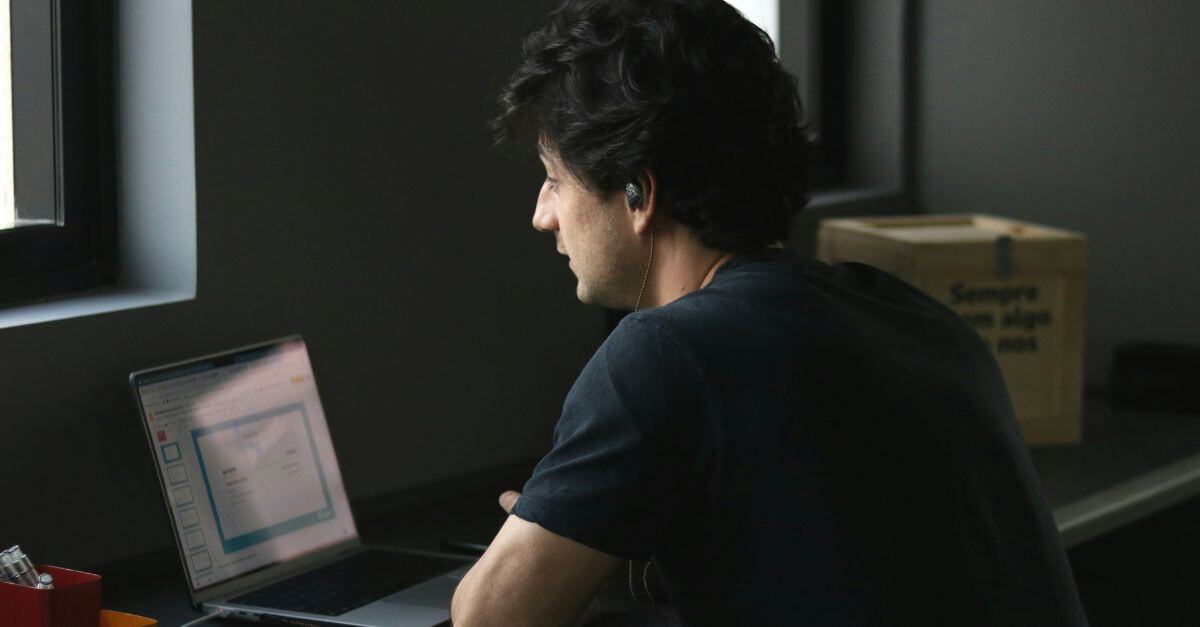
As organizations embrace remote and hybrid work, the need for efficient, automated tools has become more critical than ever. IT administrators often...

Google Workspace comes with a host of features to keep your business running smoothly and your workflows organized, but if you’re a Google Workspace...

Google’s new Workspace Flows introduces an exciting AI-powered approach to automate everyday business tasks within Google Workspace. As organizations...