Google Workspace Management Is Better With gPanel Standard
gPanel Standard builds on the Starter tier with advanced Google Workspace automation tools, expanded reporting, and more granular controls to help you streamline workflows, improve oversight, and reduce manual admin work at scale.
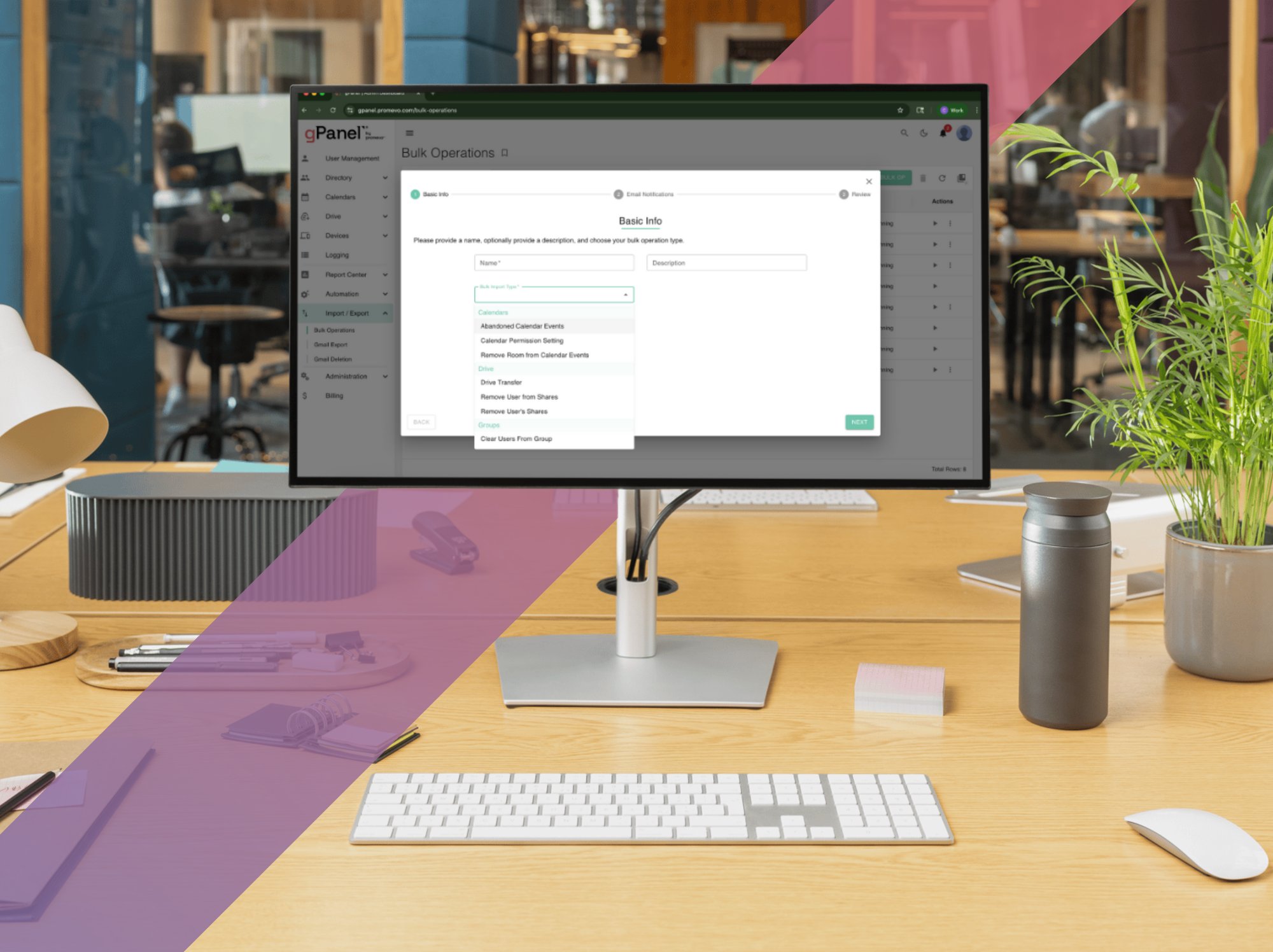

Our Most Popular Tier
What Is gPanel Standard?
gPanel Standard is the mid-tier plan that takes your Google Workspace management beyond the basics.
It includes all Starter features plus more powerful automation, expanded reporting, and greater control over Gmail, calendars, devices, and directories, so you can manage your environment more efficiently and at scale.
gPanel Standard is best suited for mid-to-large Google Workspace environments or those who want greater control over their Workspace data than the Starter tier provides.
Visit our pricing page for a full tier comparison, including a detailed gPanel Standard feature list and subscription information.
gPanel Standard Features
User Management
All Starter capabilities, plus tools to manage organizational units, shared contacts, and contact sync for keeping your directory consistent and up-to-date across the business.
Group Management
Create, edit, delete, and manage groups from one dashboard. Use group templates to standardize settings and memberships, and bulk-update groups for faster changes.
Gmail Management
Go beyond Starter with tools to manage Gmail labels, filters, and forwarding in bulk. Create domain-wide signature templates, set vacation responders, and use Gmail deletion or export to maintain security and compliance.
Calendar Management
Manage shared and resource calendars at scale. Add or remove calendar access, transfer ownership, and keep resources like meeting rooms properly allocated.
Drive & File Management
View and manage files in My Drive and Shared Drives, edit sharing permissions, and use Drive Sweep to transfer file ownership automatically within specified folders.
Device Management
Get expanded visibility into ChromeOS and mobile devices, including serial numbers, status, last sync, and location. Take action quickly with remote wipe, block, or removal capabilities.
Workspace Reporting
Access over 70 reports for deeper insight into user activity, file sharing, device usage, and more — well beyond the top 12 included in Starter. Schedule reports to run automatically for ongoing oversight.
Workspace Automation
Use policies, bulk operations, and decommissioning workflows to automate repetitive admin tasks like group membership updates, file ownership transfers, and account cleanups without manual intervention.
See how gPanel Standard simplifies Google Workspace management
Why gPanel Standard?
-
Automate Complex Workflows
Go beyond basic automations with multi-step rules and advanced triggers that keep your Workspace running smoothly.
-
Gain Deeper Insights
Generate detailed, customizable reports that make it easier to spot trends, identify risks, and demonstrate compliance.
-
Increase Security & Compliance
Apply bulk changes, monitor more device details, and enforce Gmail settings to maintain a secure, consistent environment.
-
Scale Without the Stress
Save admin hours and avoid manual errors as your organization grows with bulk actions and automated controls.
-
Stay Flexible
Get the advanced tools you need now, with the option to upgrade to gPanel Enterprise for API access and other advanced capabilities.

What Users Are Saying

"gPanel was the final piece that allowed our successful transition to Google Workspace. Without it, we would've struggled to perform the administrative tasks we needed."
Tim Dickson
Director of Technology

"It felt like we grew to 700 employees overnight. gPanel made managing our rapidly expanding IT infrastructure significantly easier."
Dom Dizon
IT Manager
Centralized and Automated
Our gPanel management and security interface automates common admin tasks and provides centralized control for all data and settings.
gPanel Starter Edition Bundle
For business and government clients, the gPanel starter edition is automatically bundled in with Google Workspace licenses.
Dedicated Support
Our in-house, dedicated support team is always ready to serve you. You’ll have access to our Google Certified Engineer team for data migrations and custom technical projects.
Explore the Other gPanel Tiers
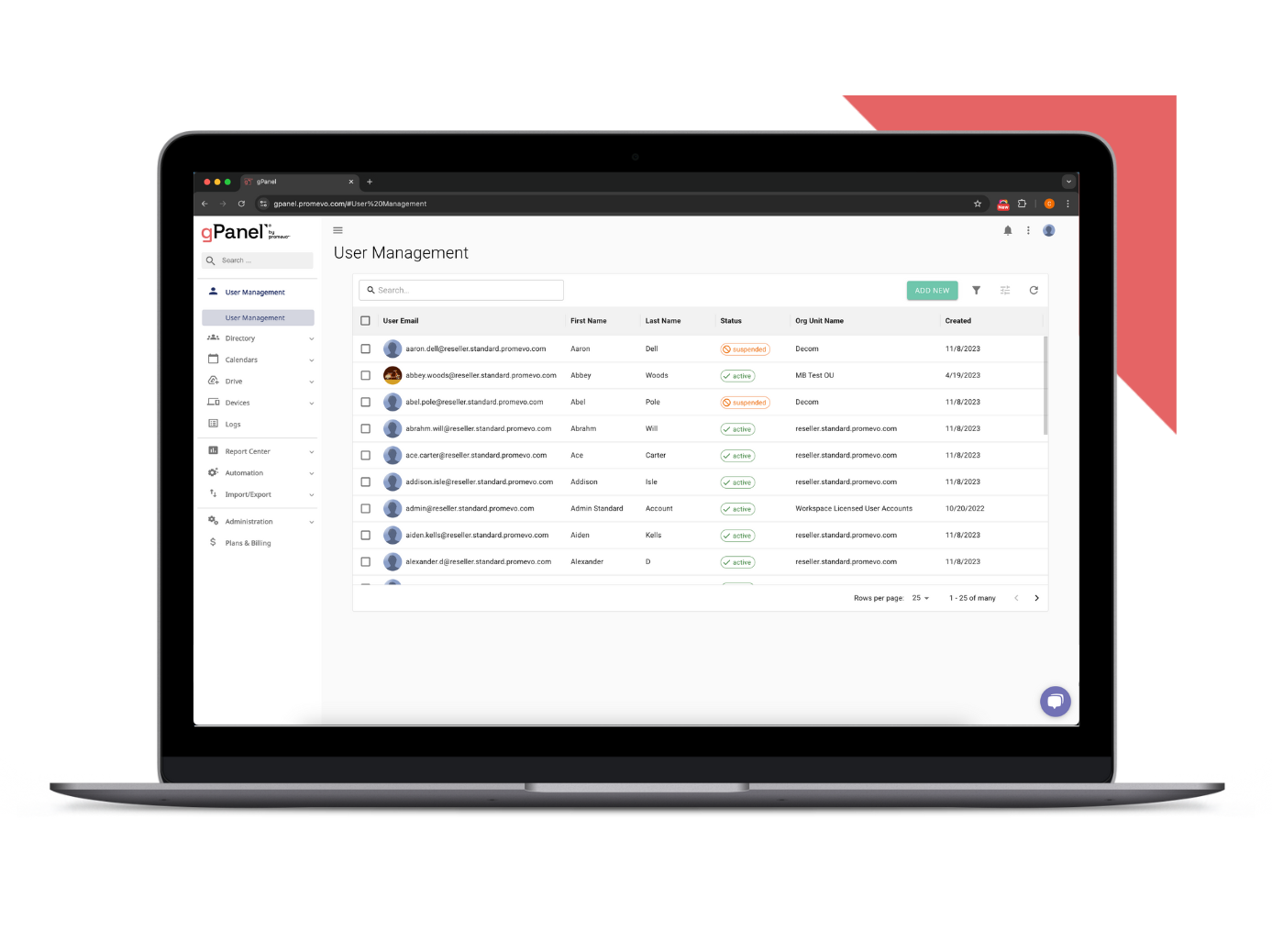
gPanel Starter
Only the essentials. Includes the core gPanel features for managing users, Gmail, calendars, devices, and directories — plus basic automation and reporting.
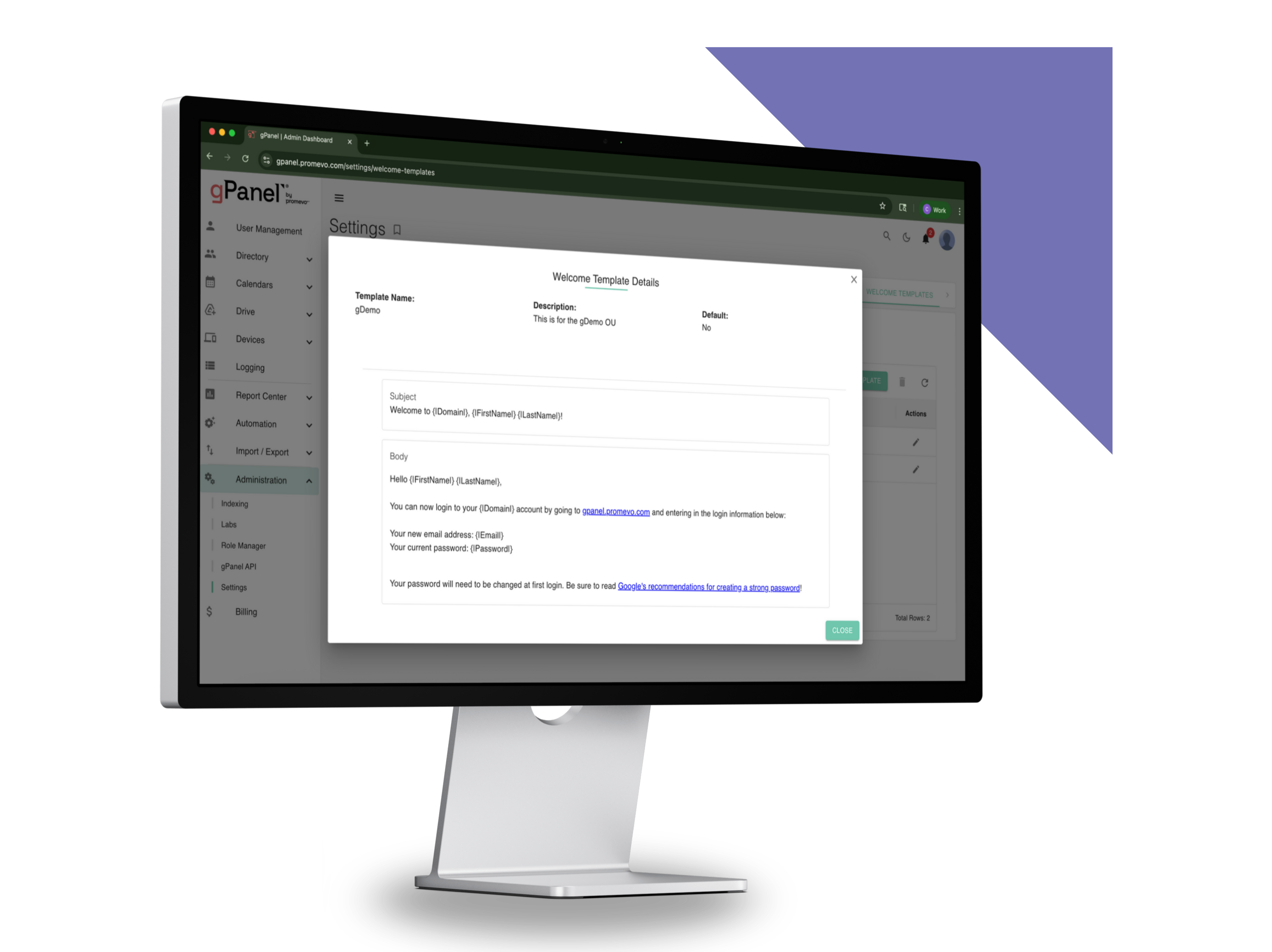
gPanel Enterprise
Our most comprehensive tier. Take full control of your Google Workspace domain with advanced policies, APIs, and security tools built for complex, high-scale environments.
Frequently Asked Questions About gPanel Standard
-
What makes gPanel Standard different from other tiers?
Standard includes everything in Starter plus a wider range of Workspace management tools, expanded reporting with over 70 available reports, and more robust automation through policies, bulk operations, and decommissioning workflows.
It also adds features like group templates, shared contacts, contact sync, and advanced Gmail management (labels, filters, and domain-wide signature templates).
However, it does not include the expanded activities reporting, Rules Engine, API access, or Limited Visibility settings in gPanel Enterprise.
Schedule a demo or contact our team to discuss which tier is right for you.
-
How much does gPanel Standard cost?
Standard is billed annually at a per-user rate, with a minimum purchase requirement. For current pricing, visit our pricing page where you can compare all plans side by side.
-
Is gPanel Standard right for me?
If you manage a mid-to-large Google Workspace environment, need more comprehensive reporting, and want to automate common admin workflows without investing in API-based integrations or the Rules Engine, Standard is likely your best fit.
Contact us or schedule a demo to discuss which tier is best for your organization.
-
Can I upgrade to gPanel Enterprise later?
Yes! Upgrading is seamless — you’ll keep all of your existing settings, data, and automations while unlocking additional enterprise-only features like API access, the Rules Engine, Limited Visibility settings, and expanded activities reporting.
-
Does gPanel Standard require technical training?
Not at all. Standard is designed for ease of use, with an intuitive interface and detailed documentation. Our onboarding resources and support team are also available to help you get started quickly.
If you'd still like training, though, we'd be happy to discuss!













