Seamless Calendar Management Tools for Google Workspace
Calendars are often at the heart of productivity in Google Workspace — from booking conference rooms to scheduling team meetings. But managing calendars and resources across an entire organization can be complex. Take control of your organization’s Google Calendar environment with gPanel. Manage scheduling, permissions, vacation responders, and more all from a single, user-friendly interface.
![]()
Giving IT Admins Better Google Calendar Oversight
Company calendars are essential for scheduling, but errors and outdated permissions cause confusion and missed meetings. Former employees may retain lingering access, or current staff may struggle with misconfigured sharing settings. Fixing these issues manually can be time-consuming and error-prone.
gPanel allows admins to manage their users' calendars directly, saving time while ensuring events and resources stay accurate.
Manage Calendars & Resources Across Your Organization
-
Centralized Calendar Oversight
View, search, and manage all calendars — including user calendars and resource calendars — in one intuitive interface.

-
Resource Calendar Management
Create and update calendars for conference rooms, shared spaces, or equipment from a single dashboard, ensuring availability is always accurate.

-
Bulk Calendar Permissions
Assign, adjust, or revoke calendar sharing permissions for multiple users at once, saving time and reducing errors.

-
Access & Delegation Controls
Seamlessly reassign calendar ownership or delegate access during role transitions, temporary leaves of absence, and employee departures.

-
Resource Template Creation
Standardize the creation of new resource calendars with predefined settings for naming, permissions, and availability — saving time and ensuring consistency across your organization.

-
Auditing & Reporting
Track calendar changes and permissions over time, with detailed logs for compliance and troubleshooting.

Try gPanel's calendar management tools for yourself
Use Cases for Calendar Management

Securely Manage Calendars for New & Departing Employees
New hires often need access to team or manager calendars, while departing employees must have access revoked to protect company data. With gPanel, you can:
-
Automatically grant calendar access during onboarding based on role or department.
-
Remove access instantly during offboarding to maintain security.
-
Delegate calendar access to managers or assistants without over-provisioning.
Effectively Manage Resource Scheduling
From conference rooms to shared equipment, resource calendars need to be accurate and easy to use. gPanel makes it simple to:
-
Create and maintain resource calendars in Google Workspace with consistent settings using templates.
-
Quickly update permissions when new teams or locations are added.
-
Audit usage and availability to ensure resources are scheduled effectively.


Effectively Share Calendars Across Users & Teams
Executives, team leads, and project managers often need delegated access so assistants or coordinators can manage their schedules. gPanel streamlines this by allowing admins to:
-
Assign and adjust calendar delegates securely.
-
Manage permissions for entire teams at once.
-
Track and audit changes to ensure schedules remain accurate.
What Clients Are Saying
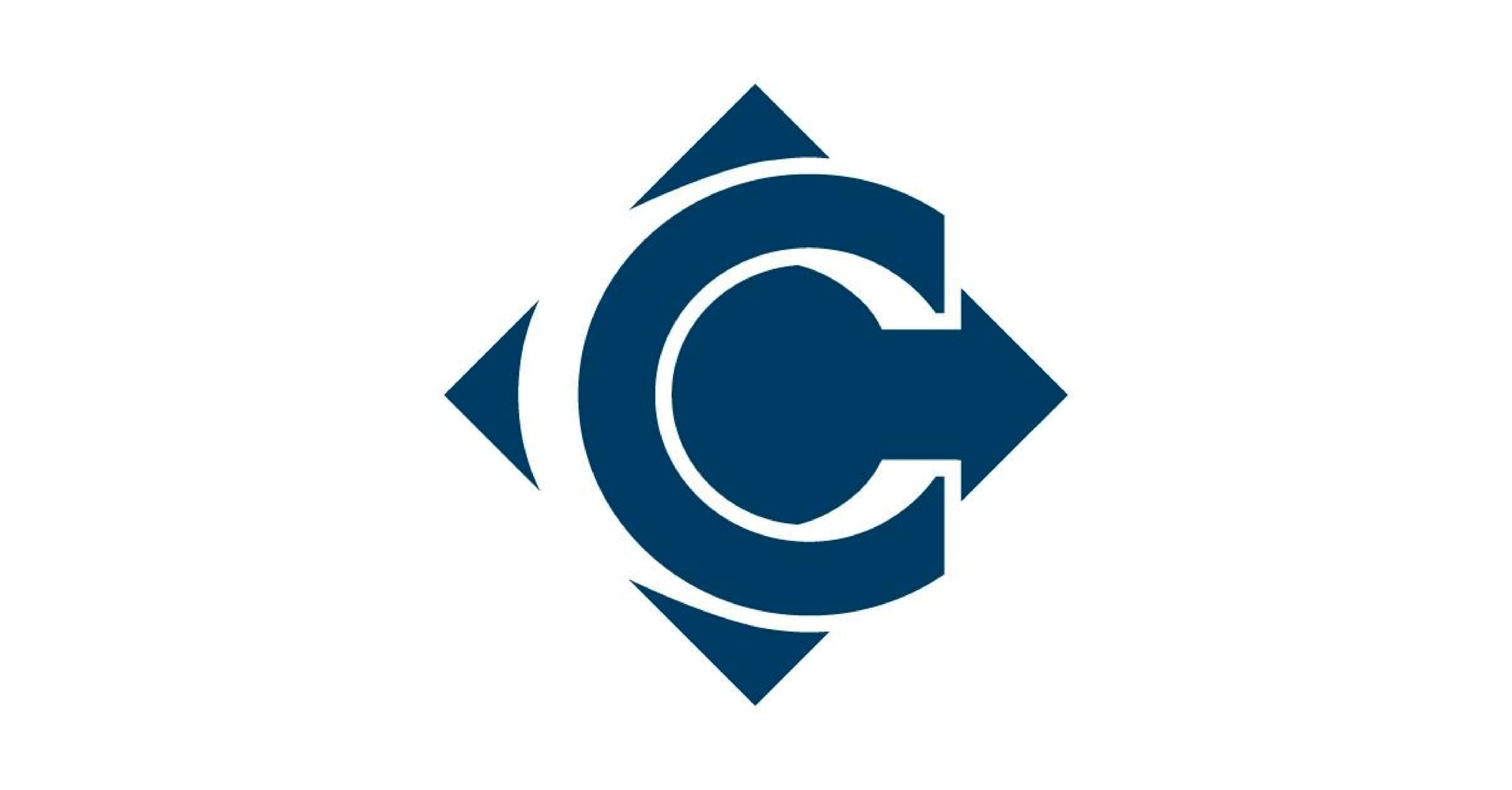
"gPanel was the kind of enterprise management that I needed. We [started with] about eighty, ninety users at the time, and we’ve been growing from there."
Joe Vandervest
CIO & Systems Admin

"[gPanel] allowed us to securely share Google administration across multiple staff. We are able to resolve user account issues more quickly while managing tight access controls to our Google domain."
Scott Krajewski
Associate Vice President for IT
gPanel Office Hours
Watch our on-demand webinars gPanel's calendar management tools.
gPanel Office Hours is your monthly destination for both high-level and in-depth explorations of the gPanel platform and its most critical features. Check out our episodes on gPanel's calendar management functions for Google Workspace including calendar delegation, bulk actions, and more.

Frequently Asked Questions
-
Can gPanel help manage shared and resource calendars?
Yes, gPanel provides tools to create, manage, and control access to both shared and resource calendars.
-
Does gPanel allow IT admins to transfer calendar ownership?
Yes, admins can seamlessly reassign calendar ownership to maintain business continuity.
-
Does gPanel allow for bulk calendar permission changes?
Yes, admins can adjust calendar permissions for multiple users at once to improve security and access control.
-
Can gPanel help prevent double bookings for shared resources?
Yes, gPanel allows IT admins to manage resource calendars, reducing scheduling conflicts and ensuring more efficient booking.
-
Can IT admins enforce company-wide calendar settings with gPanel?
Yes, gPanel enables admins to apply standardized calendar settings, such as default sharing permissions and event visibility.
A Leader in Google Workspace Administration
We’re proud to share that gPanel has been recognized by G2 as the Leader in Google Workspace Administration Software — and named Easiest to Use in the category.
These honors are based entirely on verified customer reviews, meaning they reflect the real-world experiences of IT admins and Google Workspace managers who use gPanel every day.
See how real organizations are using gPanel to transform Google Workspace management in our case studies and G2 reviews.
Our Blog
The latest Google Workspace management insights for IT admins
Tips for Managing Dormant & Orphaned Files in Your Google Workspace Domain
Jan 29, 2026
The New Era of Google Workspace Management: Why Admin Console Alone No Longer Cuts It
Jan 23, 2026












