Google Workspace Email Security: Gmail & Google Workspace Protection
Protecting your emails from unauthorized access and cyber-attacks should be a top priority for every organization. Thankfully, Google Workspace...
4 min read
![]() gPanel by Promevo
|
May 22, 2025
gPanel by Promevo
|
May 22, 2025
Your business email address says a lot about your company — not just who you are, but how you operate. If you're already using a custom domain like you@yourcompany.com, you're on the right track. But creating and managing professional email at scale takes more than just a Gmail login.
Google Workspace gives you the tools to do it — from branded email to secure collaboration across your organization. Still, setup is only half the equation. As your team grows, managing users, settings, and policies becomes complex.
That’s where gPanel comes in. It gives IT admins the ability to automate, standardize, and simplify Gmail management — without endless manual work.
This guide walks through how to set up business email in Google Workspace, step-by-step — and how gPanel helps you do it better, from day one.
Before you can set up a business email, you need a custom domain — the part after the “@.” This connects your brand directly to every message you send. Think clean, clear, and memorable: something that represents your business and won’t confuse clients.
Your domain becomes the foundation of your entire Google Workspace setup. When you create a business email like hello@yourcompany.com, that “yourcompany.com” is what ties everything together.
You can register your domain through providers like:
Stick to short, simple names that align with your business. Avoid dashes, odd spellings, or anything that’s hard to say out loud. If you already own a domain, you’re ahead — you’ll just connect it during the setup process.
Once you’ve locked in your domain, head to workspace.google.com to sign up. Google will guide you through choosing your plan and setting up your account.
Plans range from Business Starter to Enterprise — each one adds features like more storage, enhanced security, or advanced admin controls. If you’re a small team, Starter or Standard might be enough for now. You can always upgrade later.
Here’s an important note: the first user you create during this process becomes your Super Admin. This account will manage your entire domain, including user creation, access controls, and security settings. Use a company-wide or admin-friendly address (like admin@yourcompany.com) — not a personal one.
Google needs to confirm that you own the domain before it can send or receive email. This step sounds technical, but it’s quick once you know where to click.
After you sign up, Google will give you a verification code. You’ll add this to your domain provider’s settings — usually by inserting a TXT or CNAME record. Your domain registrar (GoDaddy, Google Domains, etc.) has instructions for how to do this.
Once added, it can take up to 48 hours to process, but it usually works much faster. When it’s done, you’ll get a confirmation in Google Workspace — and then you’re ready to start creating email addresses.
Once your domain is verified, it’s time to create accounts for your team. You’ll do this from the Google Admin console, where you can add users one by one.
Start with the essentials — addresses like info@, sales@, or support@. You can also create personalized accounts for each employee, like jane@yourcompany.com. As your organization grows, things get more complex: departments change, people move roles, and new teams form. Keeping track of it all becomes a full-time job.
You can also use:
These work to route one address to another (e.g., ceo@ forwarding to julia@).
You can create cluster groups of address (like support@ or DevTeam@) that deliver to multiple users.
The basic Admin console supports these features, but it doesn’t offer a clean way to scale them. That’s where gPanel helps.
Each user’s Gmail account should reflect your brand and policies. That includes:
You can make these changes from the Admin console — but only one account at a time. If you're onboarding ten new employees, that’s ten separate configurations. If you're offboarding three people, that’s another round of manual steps.
gPanel automates and scales this part of the job. You can:
That means less room for human error — and less time spent repeating the same clicks.
The Admin console is powerful. But it was built for smaller teams with simpler needs. Once you’re managing dozens or hundreds of users, a few key gaps start to show:
For growing organizations, these gaps cost time — and open the door to security issues.
gPanel by Promevo fills the gaps in Google Workspace email management. It’s built specifically for Google Workspace admins who need to manage users at scale — without spending hours on manual tasks.
With gPanel, you can:
It’s a layer of control that turns reactive email management into proactive oversight. You get clarity, speed, and peace of mind — even as your user base grows.
This blog dives deeper into how gPanel helps admins set up new environments the right way, from the beginning.
Creating a business email address in Google Workspace takes more than just signing up. You’re laying the foundation for how your team communicates — internally and externally.
Here’s the path:
Google Workspace gives you the platform. gPanel gives you the tools to manage it efficiently — so you can focus on strategy, not settings.
If you’re ready to simplify how your business manages email, schedule a demo with our team. We’ll show you how to make gPanel part of your admin workflow from day one.
Meet the Author
gPanel is Promevo's exclusive Google Workspace management and reporting solution. Our software provides organizations and their Google administrators with all the tools they need to manage users effectively in their domain while safeguarding sensitive data.

Protecting your emails from unauthorized access and cyber-attacks should be a top priority for every organization. Thankfully, Google Workspace...
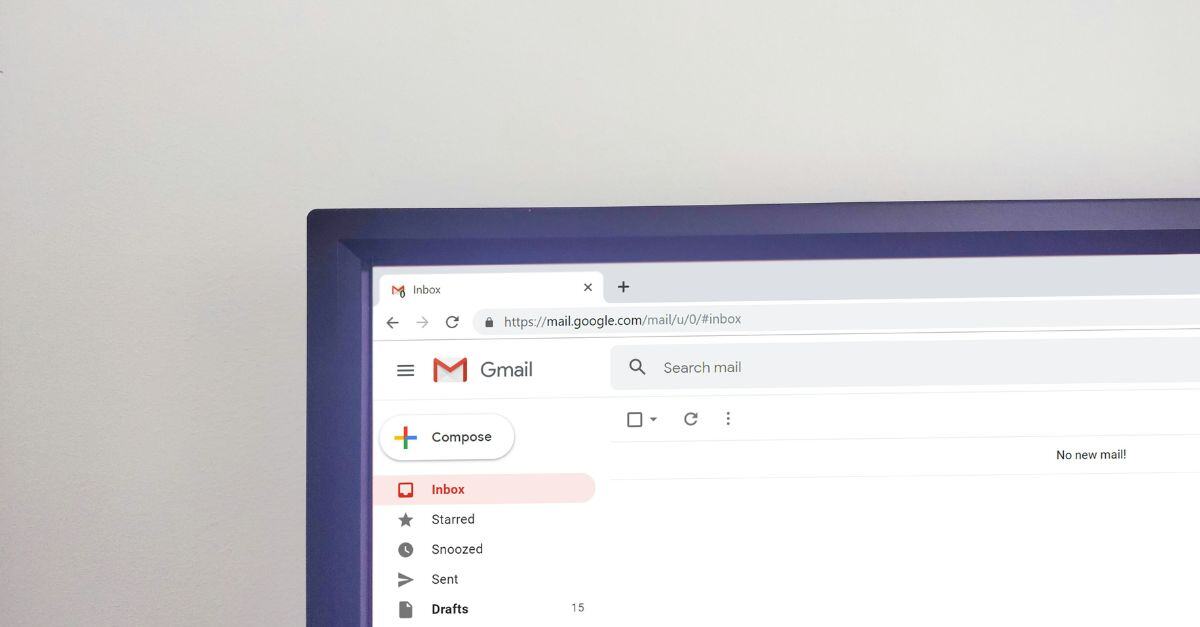
Uniformity in your organization's email signatures can elevate your brand's professionalism, enhance brand recognition, and ensure compliance with...
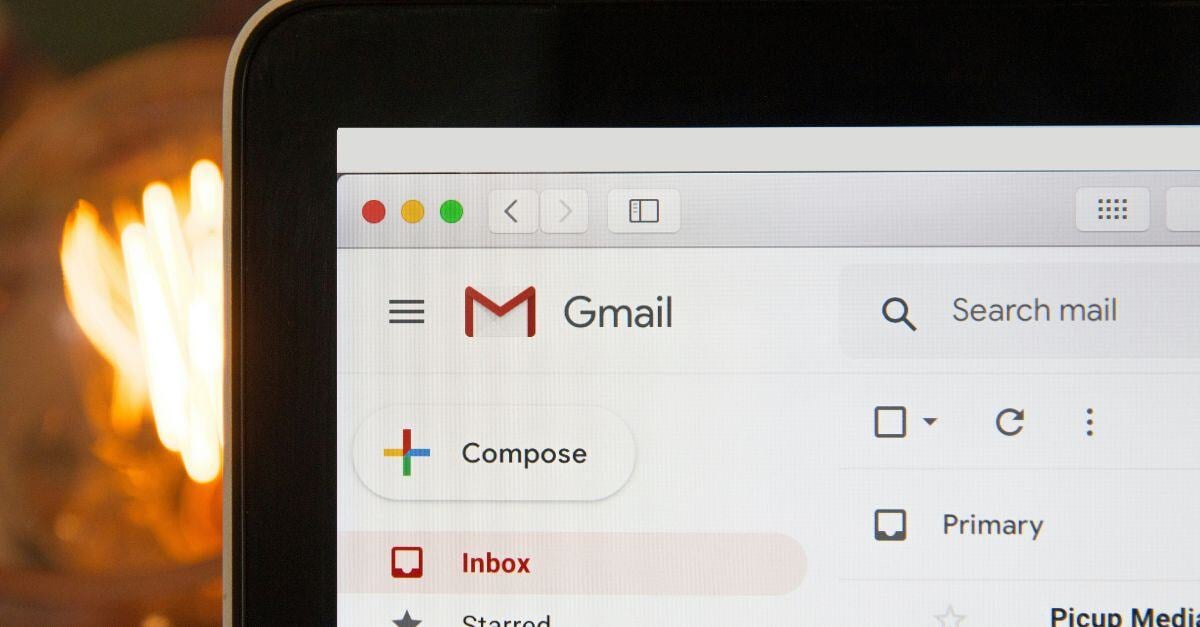
Email management is not just about keeping your inbox organized — it's increasingly about safeguarding your organization from malicious threats. Each...