How the gPanel Rules Engine Takes Google Workspace Automation to the Next Level
As organizations embrace remote and hybrid work, the need for efficient, automated tools has become more critical than ever. IT administrators often...
4 min read
![]() gPanel by Promevo
|
October 16, 2025
gPanel by Promevo
|
October 16, 2025
At many organizations, the day in the life of IT admins is full of tedium. From helping employees reset their passwords (again), to getting new employees set up in all your main tech systems, to monitoring and updating Drive access issues — IT administration all too often involves repetitive tasks that are time consuming and frustrating.
The good news is that this is a problem with a clear solution: increased automation. Introducing automation tools like gPanel into your administrative workflows can remove much of the tedious work dragging your team down now, so they can get back to focusing on the skilled work that lets them shine.
According to a Zapier poll, 94% of workers say they perform repetitive, time-consuming tasks in their role. IT workers are no exception. Your team is likely devoting much of their day to tasks that take a lot of time, while requiring little skill, such as:
Some of these tasks may only take a few minutes when performed in isolation, but when IT staff are dealing with dozens of these tasks in a typical week, the time involved adds up. And for growing companies, the more people and products you add, the more the problem compounds.
Handling this kind of IT administration work manually can also increase your security risks. Human error is often the weakest link in admin workflows. Not because your workers are bad at their jobs, but because this kind of work specifically invites errors.
Researchers have found that repetitive, monotonous tasks lead to cognitive fatigue, which causes worse performance outcomes the more time people spend on this kind of work. A few areas where this increases your security and compliance exposure include:
As long as your human staff is expected to manage all this work manually, it's inevitable that things will fall through the cracks.
Many of the IT administration tasks your team dislikes the most can be automated. Just within Google Workspace, here are several automation options you may not be taking advantage of yet:
While it's possible to set up automations for some of these use cases within Google Workspace itself, using a third-party tool like gPanel makes the process much easier. The product's Rules Engine, bulk action options, Drive tools, and automation templates let you incorporate automation quickly, without any scripting required.
Embracing Google Workspace automation isn't just good for improving security, it can also provide cost savings. Formstack research found that 51% of employees spend two hours or more a day on repetitive tasks. Based on the average annual salary in the United States, they estimated this work is costing businesses $13,345 a year per employee.
And cutting labor costs is just one way automation can save you money, it can also bring expenses down by reducing:
With gPanel, setting these automations up is easy. You can start reaping the benefits within days, rather than weeks. And once you’ve introduced automation into your workflows, you’ll be in a better position to scale and securely add new employees and partners in the years to come.
Hearing about Google Workspace automation is one thing, but seeing examples of how it works can help you better visualize the difference it can make in your organization. Here are a couple case studies that illustrate the results you can achieve with Google Workspace automation.
SiLo is a logistics company — an industry already rife with complexity — but they also had the daunting task of managing over 650 Google Groups, between internal teams and external partners. Manually setting up and maintaining those groups was time-consuming, error-prone, and a constant challenge to manage at scale.
To simplify and streamline their Google Workspace management, they decided to use gPanel to introduce more automation to the process. They now use gPanel to automate partner onboarding and user management, with the help of custom templates and bulk actions.
As a result, they've developed a more streamlined, efficient process that saves time, reduces errors, and minimizes the overall IT administrative burden.
A global technology leader with over 11,000 employees across more than 40 countries, Trimble has faced challenges familiar to many enterprise companies, particularly when it comes to rapid growth and managing mergers, acquisitions, and divestitures.
Soon after partnering with Promevo, Trimble ended a 30-year relationship with an external accounting firm, triggering a high-stakes file access audit across the organization. They used GAM scripts to manage sensitive access removals, but gPanel's reporting tools helped them verify their work to ensure the project was thorough.
They also used gPanel to help monitor who internally had high-level access to sensitive files and data. Over time, as the company grew, 35 employees had gained Super Admin status, which posed a security risk. gPanel's granular admin roles made it possible to delegate privileges with more precision, improving security without sacrificing functionality.
Smart deployment of automation features can be a gamechanger for your IT team. You can save money, reduce errors, and bolster your security all at once. gPanel makes it easy.
Schedule a demo to see gPanel's automation features in action.
Meet the Author
gPanel is Promevo's exclusive Google Workspace management and reporting solution. Our software provides organizations and their Google administrators with all the tools they need to manage users effectively in their domain while safeguarding sensitive data.
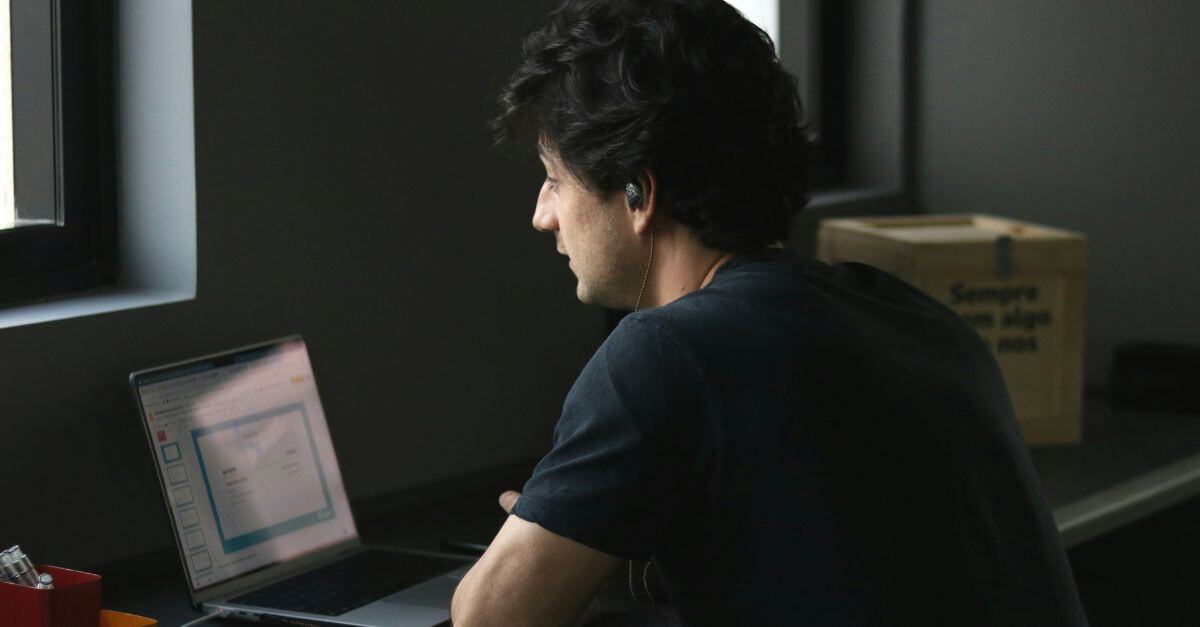
As organizations embrace remote and hybrid work, the need for efficient, automated tools has become more critical than ever. IT administrators often...

Mergers and acquisitions (M&A) are complex undertakings that bring together two distinct organizations with the aim of creating a more competitive...

Managing the employee lifecycle within Google Workspace is a complex and time-consuming task that involves numerous processes like onboarding,...