Upgraded Interface for Calendar Tools
gPanel Platform Update: Upgraded Interface for Calendar Tools April 2, 2024, 10:00 am
May 1, 2025, 10:00 am
We just released our biggest update yet — gPanel 2.5.
This update brings major performance and experience improvements across the entire platform, designed to help Google Workspace admins work faster and smarter.
gPanel 2.5 is all about speed, control, and experience. Whether you’re managing 10 users or 10,000, this release makes it easier to navigate gPanel, find what you need quickly, and manage your Workspace environment with fewer clicks and interruptions.
With updates like persistent navigation, faster load times, and customizable bookmarks, admins can move faster and stay in their flow. And with improved grid functionality, enhanced Calendar and Drive visibility, and better routing behavior, gPanel is more powerful and reliable than ever before.
Ready to explore the new experience? Log into gPanel or book a demo to see what’s new in action.
gPanel 2.5 is available now to all gPanel tiers, including Starter, Standard, and Enterprise.
Meet the Author
gPanel is Promevo's exclusive Google Workspace management and reporting solution. Our software provides organizations and their Google administrators with all the tools they need to manage users effectively in their domain while safeguarding sensitive data.
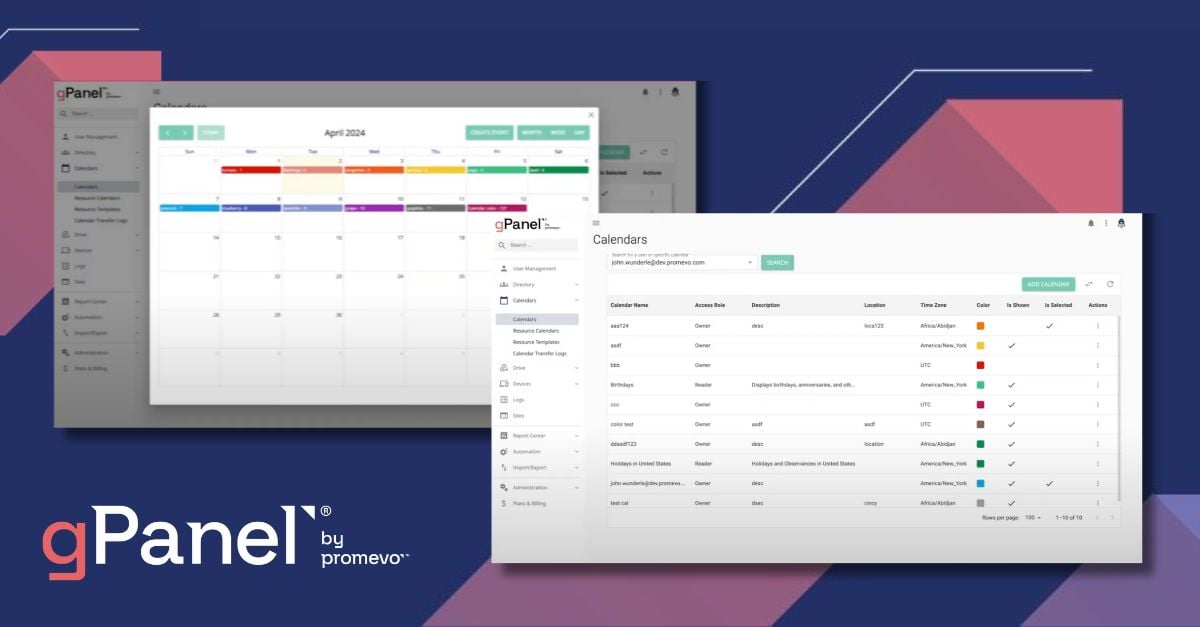
gPanel Platform Update: Upgraded Interface for Calendar Tools April 2, 2024, 10:00 am
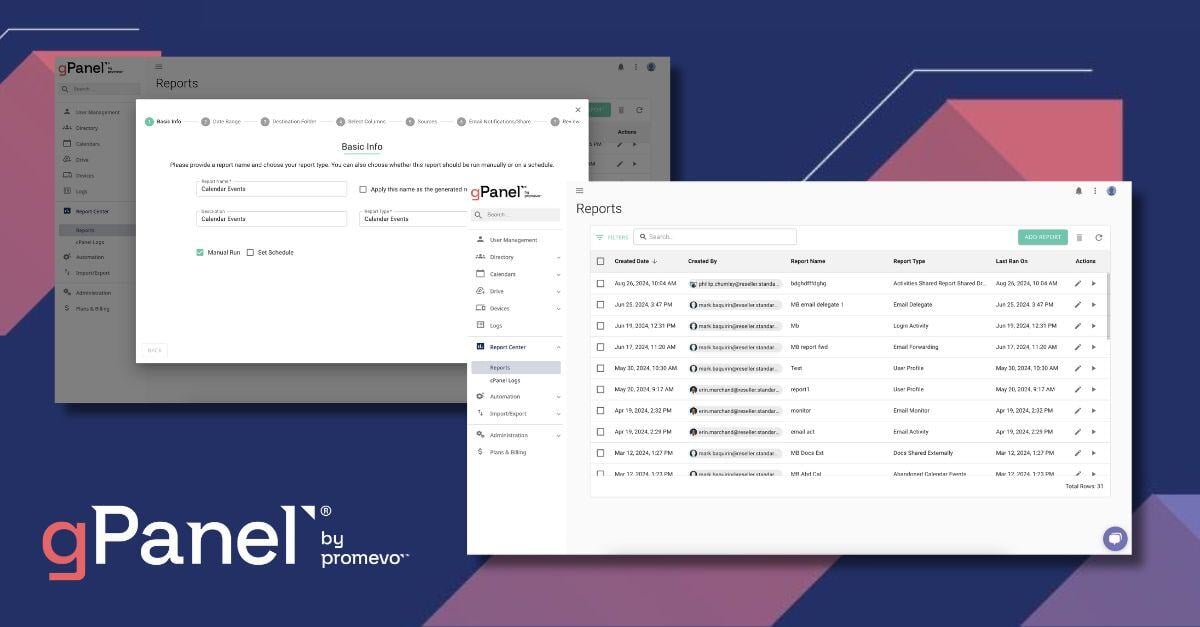
gPanel Platform Update: Upgraded Interface for Report Center August 27, 2024, 10:00 am
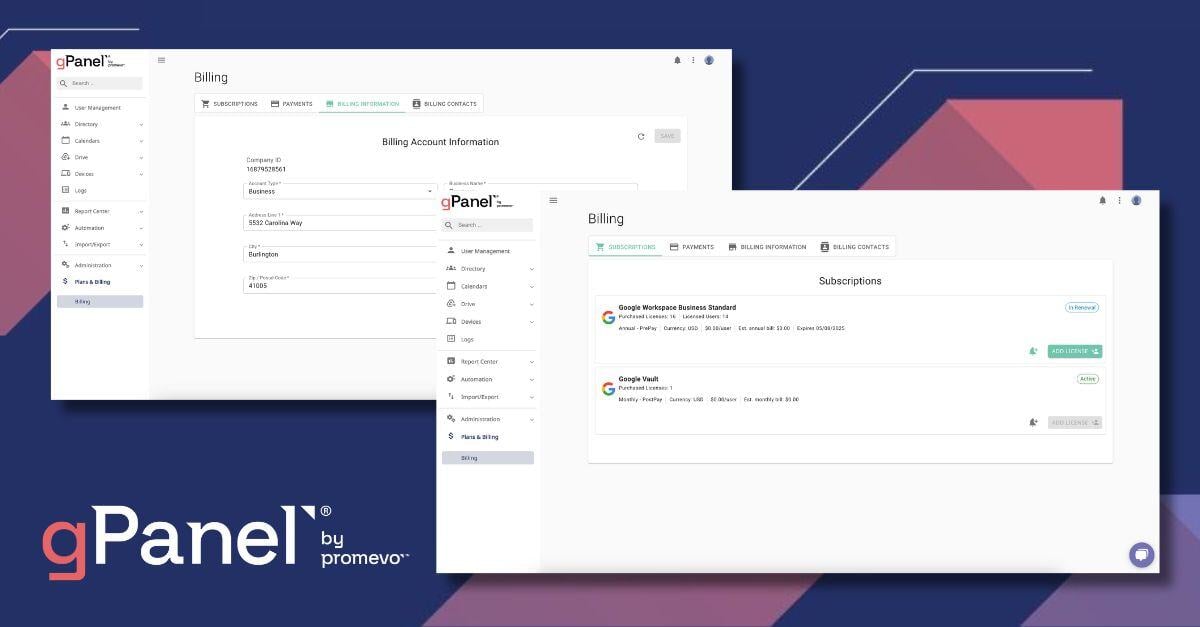
gPanel Platform Update: Upgraded Interface for Billing March 24, 2025, 10:00 am