gPanel in Review: 2024 Highlights & What to Expect in 2025
2024 was a transformative year forgPanel, and 2025 is shaping up to be even more impactful. We’ve focused on creating tools that address the...
3 min read
![]() gPanel by Promevo
|
Published: October 2, 2024
| Last Updated: October 22, 2025
gPanel by Promevo
|
Published: October 2, 2024
| Last Updated: October 22, 2025
You’ve spoken, and we’ve listened!
We’re completing a significant redesign of gPanel, our Google Workspace management and automation platform, based on your feedback. This update is more than just a visual refresh; it’s about transforming how you interact with the platform to make your daily tasks easier and more efficient.
By addressing the pain points and suggestions you've shared, we're not only improving usability but also laying the foundation for future innovations. This redesigned interface aims to enhance your experience and ensure that gPanel continues to meet your evolving needs.
Dive in to see how these changes will benefit you and set the stage for exciting new features.
The gPanel interface is receiving a comprehensive update, incorporating enhancements across the entire platform.
Each module, from user management tools and calendars to signature templates and reporting, now features a refreshed user interface (UI), streamlined navigation, and enhanced organization to give Google Workspace administrations better visibility and control over their users and data.
Thanks to these upgrades — which we collectively call v2 — Workspace admins can leverage gPanel more quickly and efficiently, allowing them to maximize productivity and take more precise administrative action.
While we encourage you to log into the platform and see the UI for yourself, here’s a preview of gPanel’s new interface:



Our new gPanel updates are more than just cosmetic improvements; they represent a significant leap forward in how gPanel serves you.
Consider how these efficiencies and points of access will make gPanel even easier for your team:
These changes not only address current user needs but also pave the way for future advancements, ensuring gPanel remains a powerful tool as your requirements evolve.
This new UI has been available on select gPanel modules since earlier this year. However, starting in October 2024, we’ll be officially migrating the rest of the platform to v2.
If you’re a current user, we encourage you to take advantage of the training resources we provide.
Access our gPanel Knowledge Base and client support channels to help your team understand and utilize the new features effectively. We can set up personalized training sessions to address specific needs and answer any questions about the new interface.
Investing time in training will enhance user adoption and optimize your team’s use of gPanel. By preparing your team and integrating effectively, you’ll ensure a smooth transition to the new interface and maximize its benefits for your organization.
Once you’ve gotten a chance to see the new user interface, we’d also love to hear your feedback! Fill out this survey with your thoughts, comments and suggestions to help us further improve our Google Workspace management tool.
As previously mentioned, the new UI is about more than just cosmetic. Upgrading the interface also means upgrading our infrastructure, which allows us to build more modern features and capabilities into gPanel as well as make the application faster and more responsive.
For example, we recently launched our new Rules Engine, available on the gPanel Enterprise tier. The Rules Engine allows admins to program "if this, then that" type automations, triggering different actions and events across their Google Workspace environment and other operational systems based on user-selected conditions.
We’ll also be adding the ability to favorite specific pages in gPanel as well as enhancing search capabilities within the platform.
We’re excited about what’s on the horizon for gPanel and the entire Promevo ecosystem. We’re also committed to delivering tools that meet your evolving needs and drive greater success.
The redesigned gPanel interface is here to enhance your experience and streamline your workflow. For current users, reach out to your account team to schedule a personalized demo of the new UI or to get answers to any questions you might have.
If you’re not yet using gPanel, now is the perfect time to discover what you’ve been missing — schedule a demo and explore the benefits firsthand. We’re excited to show you how these updates can transform your operations and set the stage for future innovations.
Meet the Author
gPanel is Promevo's exclusive Google Workspace management and reporting solution. Our software provides organizations and their Google administrators with all the tools they need to manage users effectively in their domain while safeguarding sensitive data.

2024 was a transformative year forgPanel, and 2025 is shaping up to be even more impactful. We’ve focused on creating tools that address the...
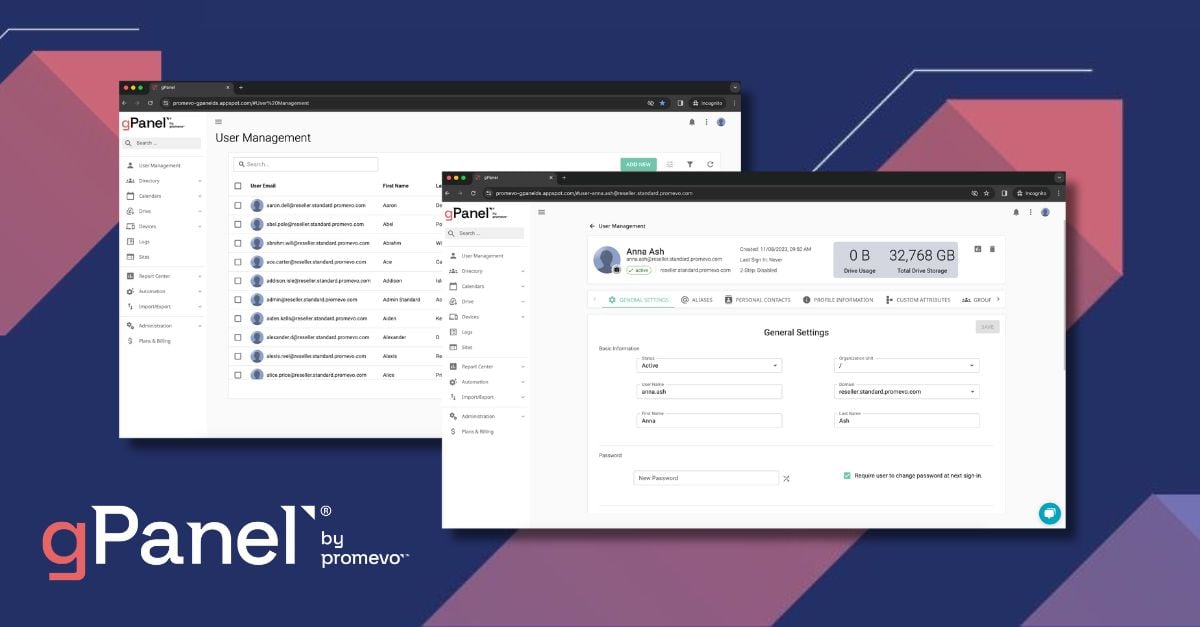
Managing Google Workspace is about to get even easier. Over the past few months, the Promevo team has been hard at work improving the gPanel...

We’re excited to share that gPanel has been named a Leader in Google Workspace Administration Software in G2’s Fall 2025 Report!