4 min read
gPanel Versus Google Apps Manager: Comparing Workspace Admin Tools
![]() gPanel by Promevo
|
October 2, 2025
gPanel by Promevo
|
October 2, 2025
If Google Workspace is central to how your organization works, then all the administrative tasks that keep Google Workspace working right for your employees are essential to keeping operations running smoothly. .
And while the platform has some built-in functionality for managing all those administrative tasks, businesses can benefit from using Google Workspace admin tools that make that work easier on your team.
Two of the most common tools organizations turn to to simplify Google Workspace management are gPanel by Promevo and Google Apps Manager (GAM). This piece will help you understand the differences between gPanel versus Google Apps Manager, so you can understand the strengths of each tool and evaluate whether they’re right for your organization.
What Is Google Apps Manager?
Google Apps Manager is an open-source command-line tool for managing Google Workspace environments. GAM is freely available to anyone who wants to use it and is maintained by a community of contributors. It's a program you install locally and run on your device, and is especially useful for managing large-batch actions that would be time consuming to handle manually.
Some of the most common use cases for GAM are:
- Bulk user updates
- Managing groups
- Changing settings across an organization
- Pulling reports
For enterprise companies, where these actions can involve a large number of users, groups, and data, having an option to manage them at scale is valuable. GAM can be a powerful tool with a unique set of benefits, but it does require a level of technical know-how that not all IT employees possess.
When comparing GAM versus gPanel, there are a few specific strengths and limitations to be aware of.
GAM Strengths:
- A powerful, flexible tool for experienced admins
- Great for scripting and automation, especially for large-scale tasks
- Free to use, and you can tap into the open-source community for support
GAM limitations:
- Requires comfort with command-line interface
- Scripting brings a risk of user error
- Onboarding new admins and delegating tasks safely is difficult
What Is gPanel?
gPanel is a web-based Google Workspace admin tool built by Promevo. It adds to the functionality available in the Google Admin Console, and makes many common Google Workspace administrative tasks easier on employees at all levels of technical ability.
Specifically, gPanel offers features to simplify Google Workspace management like:
- Centralized user management: gPanel makes it easy to set up new user accounts, groups, and organizational units. You can batch create accounts and use automation to ensure each has the proper permissions and is assigned to the appropriate groups. When it comes time to deactivate accounts, you can automate the process of suspending and deleting users to save time on both ends of the process.
- Enhanced visibility: gPanel's reporting features provide greater visibility into all the content stored in your Google Workspace. You can see at a glance who has access to your data at the file and folder level, and gain the visibility required for more efficient security audits.
- Automation: gPanel can help you reduce work and save time by automating common tasks like onboarding and offboarding users, managing file permissions, and scheduling automatic reports and alerts. Setting up these automations doesn't require any special scripting skills, you can do it from within gPanel's intuitive interface.
- Rules Engine: For customers at the enterprise level, you can upgrade your automation options with the Rules Engine, a sophisticated framework that enables advanced automation sequences based on defined triggers.The Rules Engine lets you automate a wide range of tasks, like resetting passwords or more complex processes like enforcing custom policies.
In comparison to GAM, gPanel offers a few key benefits:
- No coding or scripting required
- A user-friendly interface that reduces the risk of human error
- An intuitive design that makes it accessible to teams with different skill levels
Basically, no matter how technically adept your administrative staff is, you can tap into powerful functionality without needing to undergo time-consuming training or upskilling. And gPanel is available in three main tiers, so you can match the version you buy to your company's needs — each with the price point to match.
When to Use gPanel, GAM, or Both
With GAM being free and gPanel affordable, you don't necessarily have to choose between the two to stay within budget. Some organizations may find that gPanel meets their needs and skill levels best, while others find it valuable to use gPanel for some purposes and GAM for others.
To help provide a general idea for when each tool is most useful, here are some guidelines:
Use gPanel when:
- Your organization lacks a dedicated IT scripting team, or you don't have enough staff with scripting knowledge for the amount of Google Workspace administrative work you have to manage.
- Your admins spend a lot of time managing user lifecycle or file access, leaving them less time for the many other tasks they need to address.
- If audits at your organization are common, and you need to be able to access a clear audit trail quickly and easily.
- Your busy staff would appreciate a Google Workspace admin tool with a user-friendly interface that gives them a high level of control over Workspace files, folders, and permissions.
Use GAM when:
- Your organization has admins and IT staff with advanced scripting experience already, so they can use GAM without a steep learning curve.
- You need to manage a lot of bulk tasks that aren't supported within gPanel or other tools that offer a more user-friendly graphical user interface (GUI).
- You have a tech-savvy team that needs to handle a lot of fast, repeatable actions.
When to use gPanel and GAM:
Thinking about gPanel versus Google Apps Manager isn't necessarily the right approach. Instead, many organizations find value in using both. You may want to use GAM for custom or particularly sensitive scripts, while relying on gPanel for everyday Google Workspace management and reporting.
When international technology company Trimble ended a three-decade relationship with an external accounting firm, they faced the unenviable challenge of disentangling all their accounts. To remove the firm's access from their Google Workspace files and folders across the board, they opted to use GAM scripts. Then, to make sure the scripts got everything and the removals were comprehensive, they used gPanel's reporting tools to verify the cleanup process. The combination of the two tools made a daunting project manageable, and left them with confidence the removal was successful.
Final Considerations & Choosing the Right Tool
We're lucky to live in a world where you don't have to choose between peanut butter and chocolate, you can find a tasty treat that combines the two. The same is true when choosing the right Google Workspace admin tool.
You may find that one or the other meets your needs just fine, or you may find that the combination of GAM and gPanel is what works best for your organization. When considering which tool(s) to use and what use cases to apply them to, consider your team's technical skill level, your audit and compliance needs, and your collaboration style.
If your organization cares about efficiency and security, and your team cares about ease of use, there's a good chance that gPanel will be a valuable addition to your tech stack. At many businesses, gPanel has helped reduce risk and boost efficiency — especially for non-technical admins.
If you'd like to see how it works for yourself, schedule a demo today to learn what it can do for your organization.
Meet the Author
gPanel by Promevo
gPanel is Promevo's exclusive Google Workspace management and reporting solution. Our software provides organizations and their Google administrators with all the tools they need to manage users effectively in their domain while safeguarding sensitive data.

How Google Workspace Automation Simplifies Mergers & Acquisitions
Mergers and acquisitions (M&A) are complex undertakings that bring together two distinct organizations with the aim of creating a more competitive...
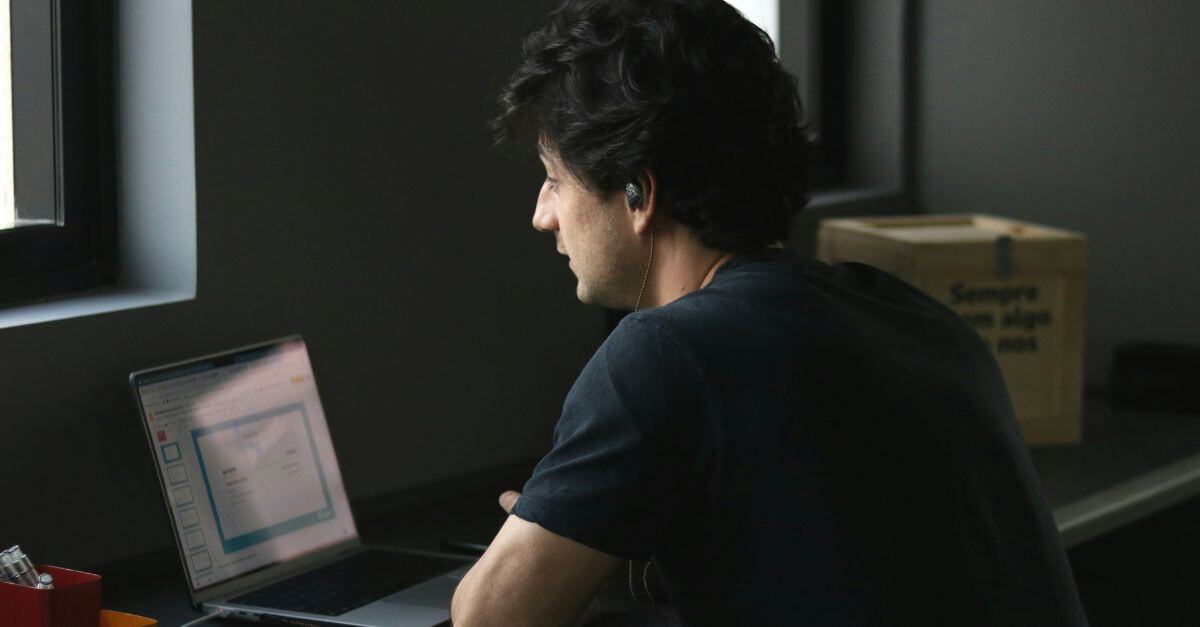
How the gPanel Rules Engine Takes Google Workspace Automation to the Next Level
As organizations embrace remote and hybrid work, the need for efficient, automated tools has become more critical than ever. IT administrators often...












