February 2025 Feature Updates & Bug Fixes
gPanel Platform Update: February 2025 Feature Updates & Bug Fixes February 28, 2025, 10:00 am
November 10, 2025, 10:00 am
Meet the Author
gPanel is Promevo's exclusive Google Workspace management and reporting solution. Our software provides organizations and their Google administrators with all the tools they need to manage users effectively in their domain while safeguarding sensitive data.
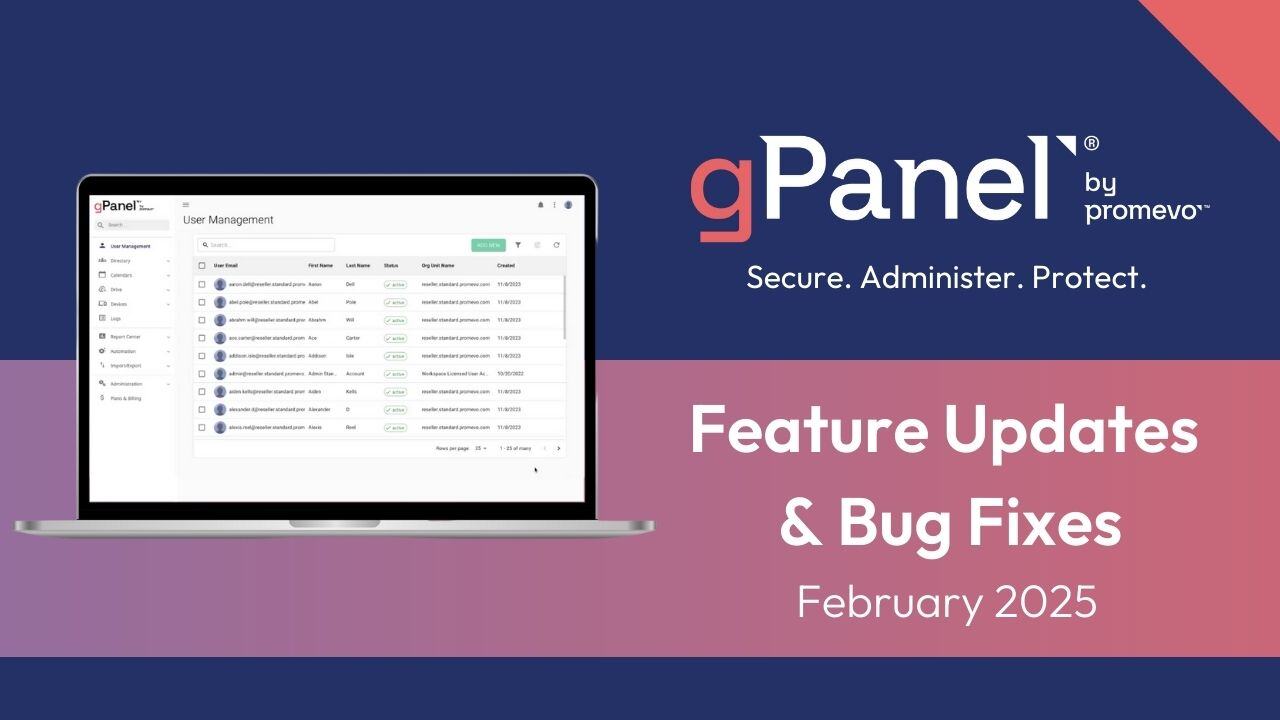
gPanel Platform Update: February 2025 Feature Updates & Bug Fixes February 28, 2025, 10:00 am
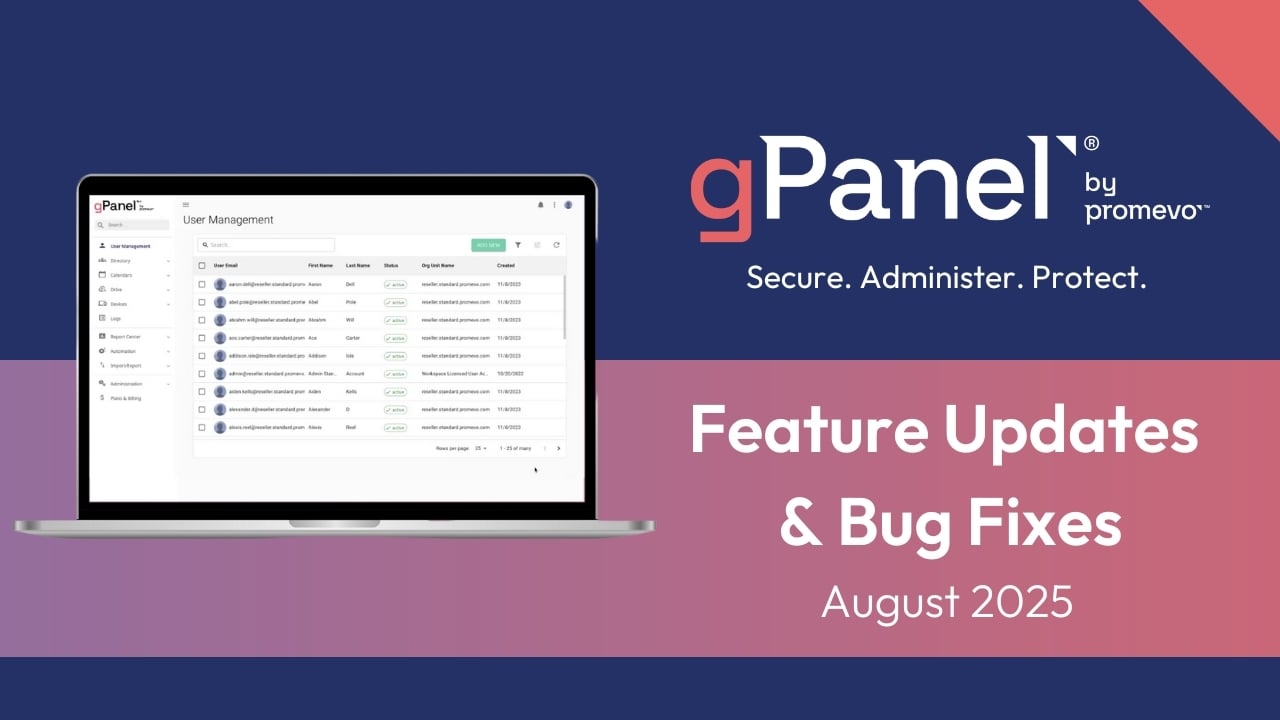
gPanel Platform Update: August 2025 Feature Updates & Bug Fixes September 3, 2025, 10:00 am
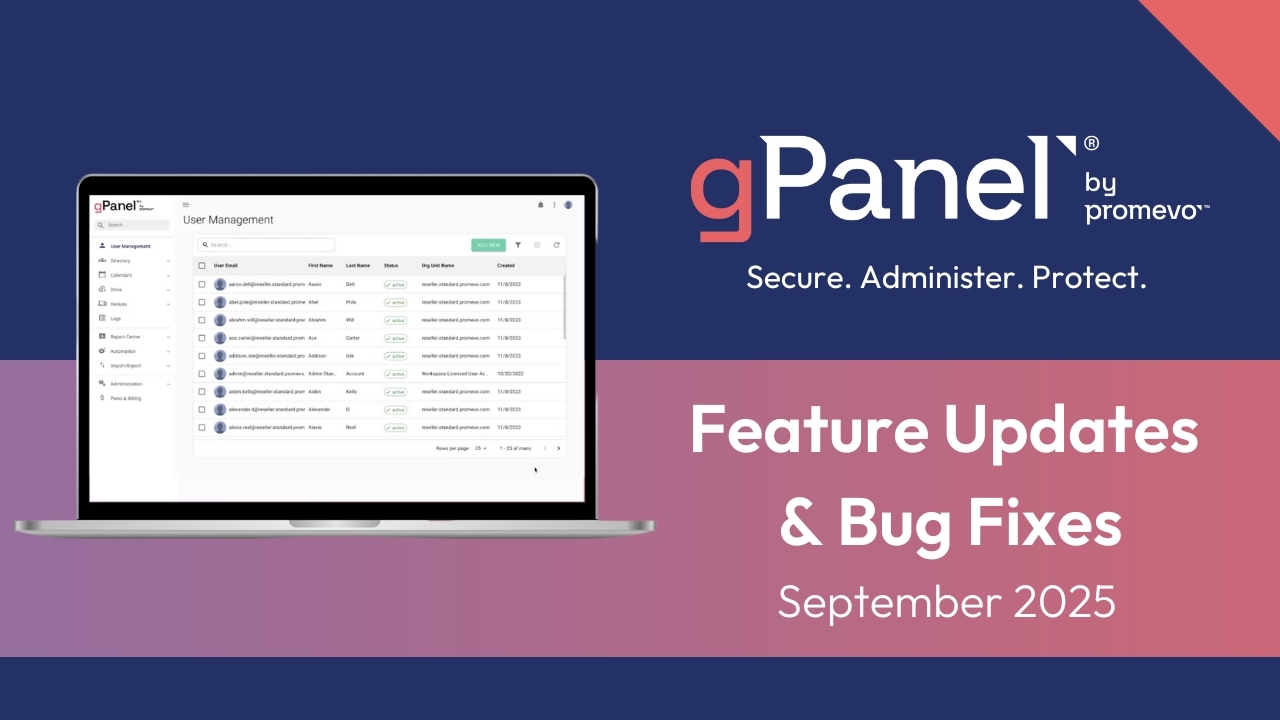
gPanel Platform Update: September 2025 Feature Updates & Bug Fixes October 9, 2025, 10:00 am