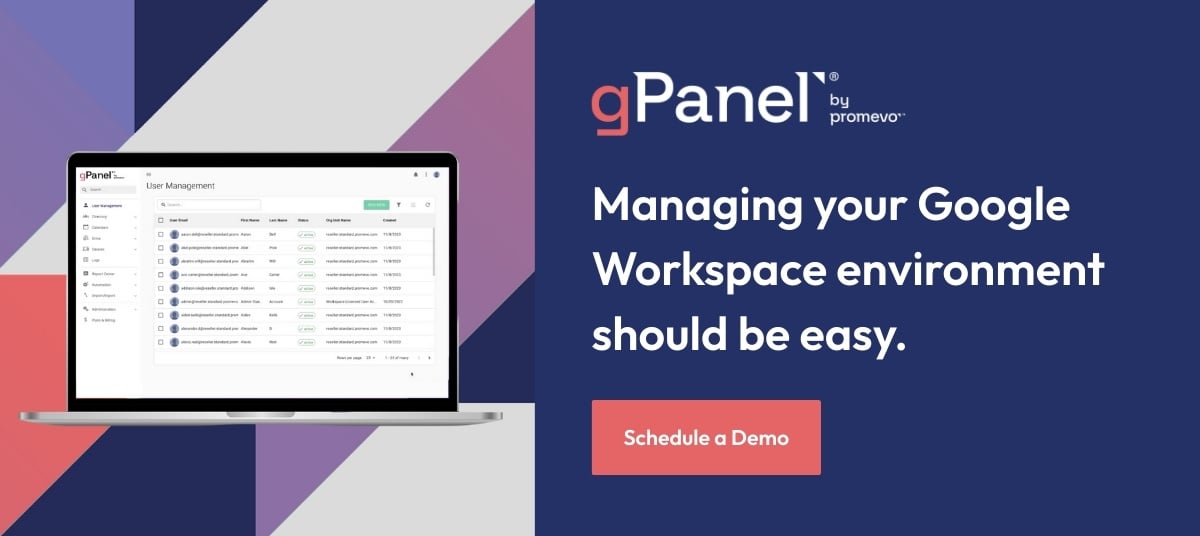4 min read
How Quiet Inefficiencies in Google Workspace Can Undermine IT Teams
![]() gPanel by Promevo
|
Published: October 9, 2025
gPanel by Promevo
|
Published: October 9, 2025
Your workers are both one of the company's greatest resources, and one of its biggest expenses. The way they spend their time at work directly influences your bottom line. Yet according to research from Asana, 62% of the average workday is lost to repetitive, mundane tasks.
IT teams are all too familiar with this kind of administrative work. You hired them for their advanced skills and technical knowledge, but how much of their time goes to low-level tasks that don't require their special expertise? You may be treating admin inefficiencies in IT as just a normal part of the job, but they don't have to be.
The Hidden Tax on IT Time & Focus
At many organizations, IT professionals spend much of a typical workday handling "admin chaos." To be clear, that's not the kind of chaos that ensues when a full-blown outage requires them to jump into gear to get everyone back online — that's a meaningful use of their time and skills.
Admin chaos refers to all the smaller, recurring frictions that slow IT teams down. To give you an idea of the kind of tasks that fall into this category, here are a few examples:
- Manually onboarding new employees across dozens of apps (or more)
- Onboarding existing employees to each new tech product your company invests in
- Offboarding employees from those same apps once they leave or change roles
- Digging through logs for an audit trail to ensure compliance and maintain security
- Investigating access issues and resetting permissions
The admin inefficiencies that fill your IT department’s days don't necessarily trigger alerts, but they do sap energy, chip away at morale, and leave the team with less bandwidth for handling actual priorities.
Spotting the Small Frictions That Add Up
Performing all this work manually is a big time sink no matter what, but there are factors that can increase the amount of unnecessary friction your team deals with. Some signs that suggest your team is wasting time on avoidable admin inefficiencies include:
- Your admins are reliant on (increasingly unwieldy) spreadsheets to track changes
- Staff is often confused about who's supposed to have access to what, who actually has access, and why
- The IT team lacks visibility into how often employees use Google Drive and Gmail, how they're using them, and how well they're complying with internal guidelines
- Policies vary for different organizational units (OUs) and users, and IT faces an upward battle keeping up with which policies apply to who
Each individual issue that arises may be small on its own, but if your team is dealing with this kind of friction constantly throughout the day, it adds up. Over time, their job satisfaction and performance will likely suffer as a result.
Metrics to Watch for Early Admin Chaos Signs
A demoralized workforce is a good enough reason to look for ways to reduce admin chaos, but it's far from the only reason. Frustrating admin inefficiencies in IT can lead to tangible, measurable costs.
You don't have to go off of vibes here, you can diagnose the problem by looking at a few key metrics, such as:
- The average time it takes to onboard a user
- The average time for offboarding users
- The number of permission requests IT deals with in a week
- The amount of time IT spends on audit and compliance tasks
- The number of shared Drives or files with "anyone can view" permissions
- The frequency of policy inconsistencies
- The number of times departments fail to meet SLAs (service-level agreements) or other internal goals because of tech issues
Add all that up, and you may find that administrative friction has a huge cost to your organization in time, security concerns, and missed opportunity costs.
Creating Operational Harmony with gPanel
Part of reducing admin inefficiencies is about people and processes (more on that in the next section). But another big part of the equation is investing in the right tools. For organizations using Google Workspace, a good Google Workspace admin tool like gPanel by Promevo can make a big difference in how well you can manage the kind of tedious, low-level IT administrative tasks that are dragging your team down now.
gPanel adds a convenience layer to working within Google Workspace, making many common IT tasks much faster and easier. But more than that, gPanel is a strategic enabler. It can help your team reduce your day-to-day workload, and develop better processes for the kind of tasks that actually do require the IT staff's expertise.
Adding gPanel to your tech stack allows you to:
- Automate user lifecycle processes: You can get all that time spent onboarding and offboarding employees back by automating the processes — at least for Google Workspace. And automation actually makes the process more secure, because it removes opportunities for human error.
- Create an automatic, accessible audit log: Google Workspace does offer native tools that create audit logs, but they're spread out and disconnected within the platform. A Google Workspace admin tool like gPanel centralizes all relevant audit logs, making completing a compliance audit much more efficient. As an added bonus, it makes it easy to take bulk actions to address the issues you identify during a content audit.
- Simplify permission management: One of the most important security measures you can take in Google Workspace is monitoring and managing who has access to what. gPanel makes it easy to view who has access to your organization's various Drives and files. It also lets you adjust permissions for individual users, for groups, and based on roles.
- Improve Drive file oversight: While Google Workspace gives you the tools to keep Drive files secure, user behavior can make files an entry point for vulnerabilities. If employees are sharing files too widely, gPanel enables your IT team to track and fix access issues as they occur, before they open your business up to liability issues.
Culture Shift — From Reactive to Streamlined
When your IT team is reactive, their day will inevitably fill with all these administrative tasks that have to be dealt with, but aren't a good use of their time. Part of the value of investing in a Google Workspace admin tool with automation options is that it helps you shift your mindset to be more strategic and proactive.
When you can easily visualize a better way to do things, you can develop a strategy to solve most of the admin chaos before it has the chance to rear its head. gPanel gives you the tools to handle a number of potential problems proactively, like:
- Using automations to minimize security issues and enforce compliance, while also vastly reducing your IT staff's workload
- Increasing trust between departments by enhancing visibility and transparency
- Inspiring clear and consistent policies, now that you have the means to painlessly enact them
Choosing the right tech has a valuable role to play here, but using the technology as a springing board to develop stronger policies and practices is just as important.
Reduce Admin Chaos with gPanel
gPanel is a Google Workspace Admin tool that offers the features your team needs to regain control over your Workspace, establish consistency in your policies and their enforcement, and bring clarity to the chaos that too often dominates in IT roles.
Schedule a demo to see how it can reduce admin inefficiencies for your IT team and help you develop a more proactive culture.
Meet the Author
gPanel by Promevo
gPanel is Promevo's exclusive Google Workspace management and reporting solution. Our software provides organizations and their Google administrators with all the tools they need to manage users effectively in their domain while safeguarding sensitive data.

4 Essential Add-ons for Google Workspace Admins
Are you making the most of your Google Workspace? For administrators, managing this powerful suite can become overwhelming without the right tools. ...

How Google Workspace Governance Supports Digital Transformation
Digital transformation usually gets framed as a technology problem. You hear about AI, automation, analytics, and modernization. Tools take center...